What I found daunting at first was that Notion offers a blank canvas to start from, and it can be difficult to get your bearings. However, once you understand how Notion structures its content into Notion blocks, and the different types of blocks that are available, you’ll quickly become accustomed to it.
Table of Contents
- Introduction to Notion Blocks
- Adding Pictures
- Formatting your document
- Learning more about Notion
- Creating your Notion account
Introduction to Notion Blocks
What you must understand is that every element on a Notion page is a block. These blocks are chunks of information and can come in different forms, like pages, databases, and images. In this article, we’ll focus on the Page block.
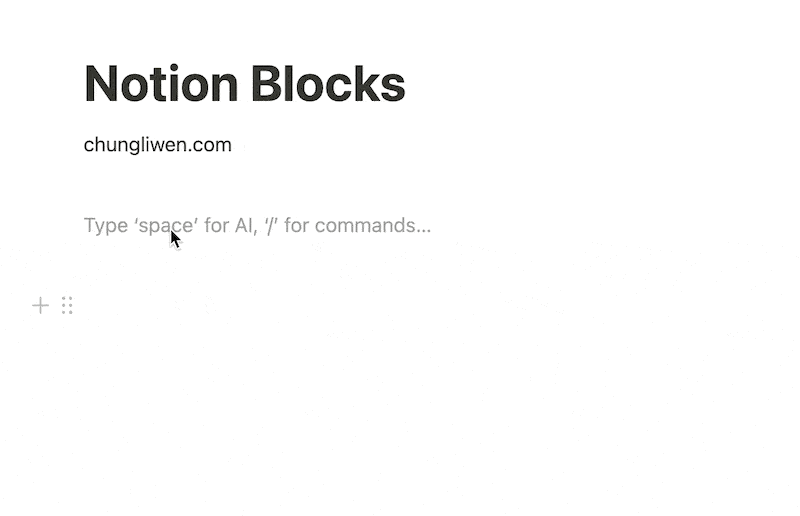
When you hit the Slash “/” key in Notion, you’ll see a list of various block types you can use for your document. One of these is the Page block, and you can use this to create a new Page. Let’s call it “Mom’s pasta recipe” for this example. Now you can start typing in your recipe just like you would in a regular document.
Adding Pictures
Inserting images into the document is easy – simply drag and drop the image into the page, and it will be added straight away. The inserted image will also be a block, so you can see how all elements on the Notion page are blocks.
Tip: You can also try dragging different types of documents or media to your Notion page to experiment. Try PDF, Excel, Presentation files and see what happens.
Formatting your document
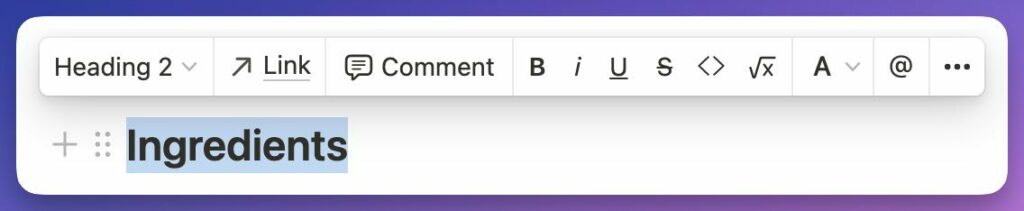
Formatting your document is easy to do. Just highlight the text and you will be given various options, such as making the text bold or underlining it. You can even add a background colour or change the colour of the text itself.
If you’re familiar with keyboard shortcuts, you’ll be happy to know that they also work when formatting your document. Try changing some of the text by clicking on CTRL+B (Windows) or CMD-B (macOS).
When you’re finished, take a step back and admire your completed document. It should look something like this.
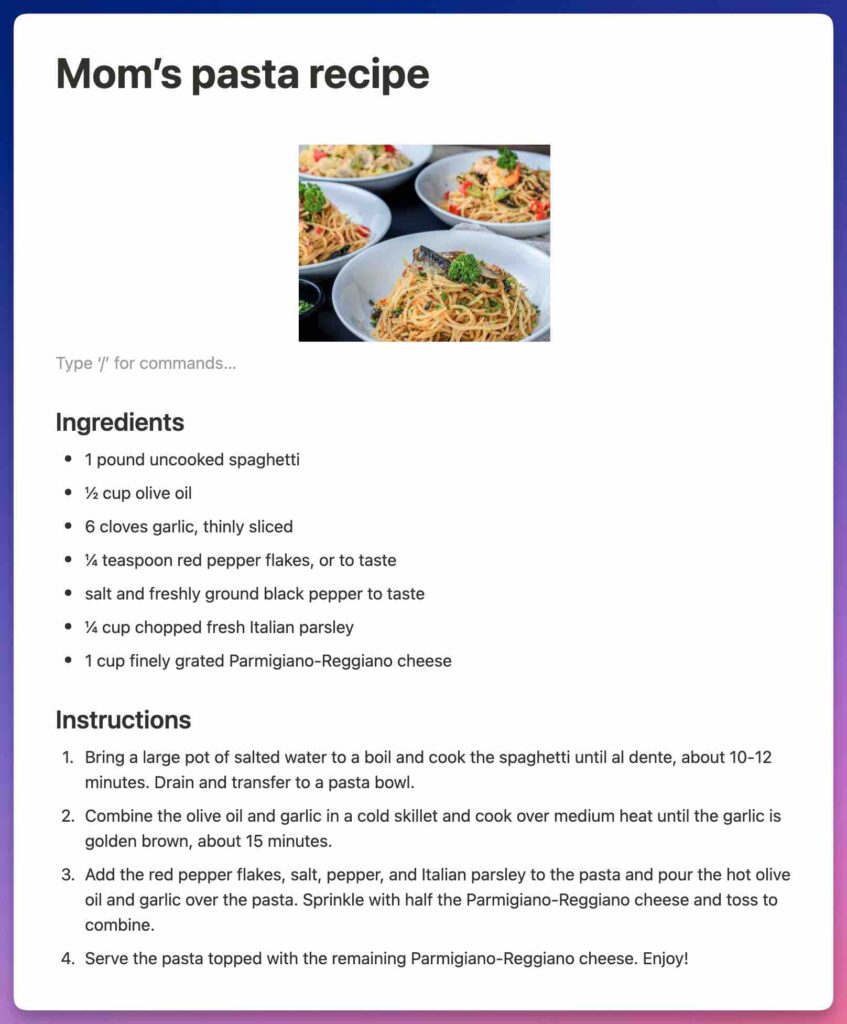
Learning more about Notion
Hopefully this post gave you a very simple and brief introduction to Notion and blocks. Stay tuned to as there will be more content about Notion and how to unleash its power for your work and personal life. If you use it correctly, it can be an absolute game changer.
Tip: Aside from learning about Notion, to get the most out of Notion, I recommend trying it out yourself, reading my series of articles, the excellent Notion reference guide, and watching some great introduction videos. These will help you get up and running in Notion quickly.
Creating your Notion account
If you haven’t given Notion a try yet, I highly recommend it. It’s a powerful tool that can help you get organised and be more productive. If you feel you’re stuck and need help, feel free to drop me a message.
You can sign up for Notion using my referral link. It helps me keeps the lights on.
Leave a Reply