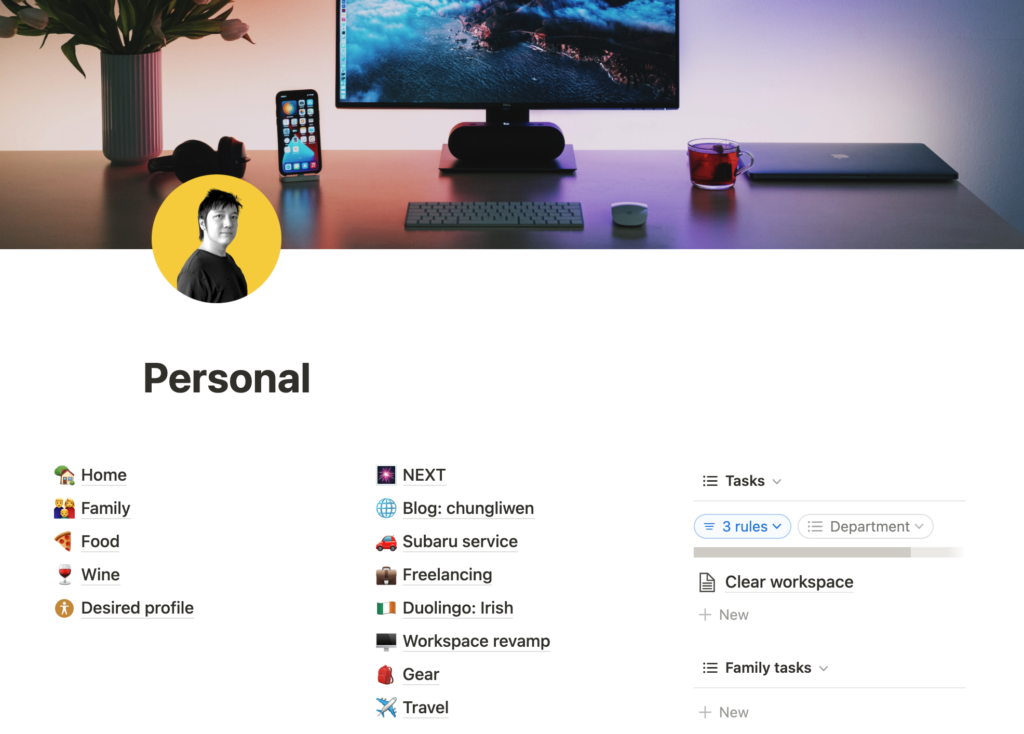
I first created my Notion account roughly two years ago, but at the time, I wasn’t quite sure how to use it. I had heard great things about the tool, but I wasn’t sure how it fit into my workflow. However, about six months ago, I decided to give Notion another try and I’ve been blown away by its flexibility and power ever since.
One of the things I love most about Notion is the ability to build using blocks. It’s like legos for your productivity. You can create a page, add text, images, tables, and more, and then move them around to create the exact layout you want. Additionally, the ability to create reusable templates is really powerful. I can create a template for my daily tasks, for example, and then use it every day without having to start from scratch.
That being said, while such flexibility is Notion’s greatest strength, it’s also the main barrier to entry for new users. When you’re initially presented with a blank sheet and need to figure out what you’re supposed to do with it, it can get daunting pretty quickly. Fortunately Notion has recently rolled out some introduction videos, which I think will be great to help get new users started, along with the pretty good user manual.
When I use other productivity software, I often feel that I have to follow their style of productivity, but with Notion, I can build a system based on my preferences and keep evolving it as I go along. Considering I’m always tweaking my workflow and styles, this is extremely useful for me.
If you haven’t given Notion a try yet, I highly recommend it. It’s a powerful tool that can help you get organised and be more productive. If you feel you’re stuck and need help, feel free to drop me a message.
You can sign up for Notion using my referral link. It helps me keeps the lights on.