The New iPad: Review
It’s been a few weeks since Apple unveiled and released the new iPad, or the iPad 3 as many people have been calling it. I managed to snag a 16GB 4G unit for my fiancée on launch day, thanks to my colleagues over in Singapore and have been fooling around with it for the past week or so. While I rarely do reviews, some of my friends have been asking for my feedback on the new iPad, and I figured that coming up with a review would be the best way to address those questions. So here we go!
Context
I’d like to take a moment to give some context before going into the review. I stress that this is important because the way we use our devices matters a great deal when determining if a certain device is suitable for you or not. I’m not a heavy user of the iPad myself, though I do have the iPad 2 from my company with me everyday. I’m not a gamer, so I’ll be glossing over the gaming portion. I’ll also be skipping as much detail on the hardware specs as possible, because it feel it’s the real-world experience that matters, not specifications on paper or synthetic benchmarks.
My daily gear includes a 2010 MacBook Pro running OS X Lion and an iPhone 4 running iOS 5. I’m very fond of Apple’s products, but I’m generally quite fair when commenting on things. I’m fairly tech savvy, but sadly I haven’t had too much experience with Google’s Android as I don’t have the spare cash to get one just yet. I have fooled around with Android off and on, but not enough to give a proper review on that, so my comments on Android are from a prosumer point of view, rather than an expert.
What’s new
At a glance, the new iPad looks identical to the iPad 2. The main difference you’ll notice about it is that it has an all new Retina Display staring at you the moment you turn on the iPad. Other improvements include an upgraded processor with better graphics performance, a better quality rear camera, and 4G LTE.
Retina Display
Diving right into it, let’s talk about the display. By now youve probably heard many bloggers wax lyrical about the iPad’s display, and I have to agree with them. The display is absoutely stunning. If you’ve checked out the iPhone 3G/3GS and the iPhone 4/4S before, you’ll have definitely noticed the difference, and the situation with the iPad 2 and the new iPad is the same, there’s totally no competition.
In the build up to the iPad 2, many people were anticipating a higher resolution display, but it never came. I have to say, because I owned an iPhone 4 before I got hold of the iPad 2, the display on the iPad 2 was quite disappointing. The new iPad addresses that issue, and does so in style. Is worth mentioning that the new iPad’s display is an even higher resolution than all those “Full HD” televisions in the market. If you compare the previous and current iPad side by side, you’ll notice that the colours are also warmer. I’m not expert, but reports are in that the display is almost on par with professional quality equipment. Without a doubt, the Retina Display is the most stand out feature of the new iPad.
Camera
One of the major complaints of the iPad 2 was its terrible cameras. Apple has more or less solved the issue now, and I say “more or less” because while the rear cameras has been upgraded to a 5-megapixel iSight camera,the front camera remains the same, which is crappy. If you’re just using the front camera for FaceTime video chat, that’s not too big a deal, but if you’re planning to take vanity shots using it, then it hasn’t gotten any better.
When we get to the rear camera, the story is entirely different. The camera is pretty similar to the camera on the iPhone 4S, which is really good. The upgrade also allows you to record full 1080p HD video on the iPad, which will also make the iMovie app more valuable.
Will you be using the new iPad to take photos? Probably less than your phone (if you’re using a relatively modern phone), but one advantage of the iPad is its huge display, allowing you to see the photo you just took in full detail. Of course, you could use any other device to take the picture and transfer it over to the iPad, even via Photo Stream, but nothing beats being able to view and edit the picture on the iPad immediately after the shot has been taken.
LTE
I can’t comment too much on this, since LTE hasn’t been properly rolled out in Malaysia yet, but it’s worth noting that Digi is already in the midst of deployment LTE. The bad news is that (from what I’ve read), the LTE bands that the iPad supports are for the US, which means that even when LTE is rolled out locally, it probably won’t work. The good news is that it does support 3G, and the transfer speeds supported are already higher than what is being offered locally, so really, the lack of LTE doesn’t bother me at all. So if you’re looking for the 3G version of the iPad, you’d get the iPad 4G.
Battery life
With the much higher resolution display and LTE connectivity, it’s going to take a lot more power to keep the iPad juiced, and to achieve that, Apple has crammed a much larger battery into the iPad. With that in place, the improvements (larger battery) and downsides (more battery power needed) kind of cancel each other out, and we’re back on an iPad that lasts 10 hours (9 hours if you’re on LTE). Because I’m a fairly light user, the iPad battery can easily last me 4-5 days, or even a week, though my fiancée gets about 2 days on it. Therefore it’s really important to take into account usage patterns when discussing battery life.
Apps
One thing Apple has been harping about recently is that we’re in the post-PC era. I personally feel that we’re moving rapidly towards a post-PC era, but we’re not quite there yet, it’ll probably take another 3 years at least, by my estimation. I must say though, that amongst the major contenders (Microsoft and Google), Apple has done the best job so far, and the release of iPhoto further cements that belief. With that in place, Apple has brought all of iLife and iWork to iOS, and therefore we have iPhoto, iMovie, GarageBand, Pages, Numbers, and Keynote, making the platform extremely useful. They’re still not quite replacements for their desktop counterparts just yet,but they’re very capable tools.
On a related note,this entire blog post was written-on and posted directly from my iPad 2, and my MacBook is sitting in my backpack.
User experience
This is a subject that’s very close to my heart, and it saddens (and irritates me) that companies tend to forget about this totally. Regardless of what specifications a product has, in the end it’s the user experience that is the key. I can understand why Android tablet makers tout their hardware specs such as RAM and processor speed, but as an end user, I don’t really care about that, I care about how smooth and comfortable the user experience is. When you see people asking how fast a processor is and how much RAM a tablet has, what they’re really asking is how comfortable will the device be to use, such as whether it will lag or things like that. I still believe that companies such as Asus, Samsung, and the rest should stop harping on those specs and instead just make sure that the system performs well on the hardware that they provide. If it doesn’t work properly, why sell it?
Ok, I’ve deviated from the iPad slightly, but I did mention that it’s an important subject. While I do like to fool around with Android tablets off and on, the user experience hasn’t been stellar. Android is great, it’s extremely functional and much more customizable than iOS, but the user experience really can’t compare with the iPad. When Android was first released, Google did a great job of bringing the cloud to us,and while Apple was playing catch up for ages, the fruity company is slowly but surely rolling out cloud features, and it’s doing it amazingly well. With iMessage and iCloud, the integration between my MacBook, iPad, and iPhone are awesome, even better than what I envisioned with Android. I’ll probably go in-depth with regards to this subject in another post, as it’s a really lengthy subject, but as of now, my view is that the user experience on the iPad is so much better than anything else out there.
Naming
I really shouldn’t have to bring this up, but I will for several reasons. Th first is that everybody keeps making a big deal out of it, the second is that I found it hilarious that throughout the whole iPad unveiling event, all the bloggers, myself included, were so fixated on the name.
Heres the beef: there won’t be an iPad 3 or iPad 4. Not only that, there won’t even be an iPhone 5. Yes, I know there will be folks who froth at the mouth, screaming “how will people know that I’m using the latest iDevice then?” and considering that we’re talking about Apple products, I can understand where they’re coming from, since it’s also a fashion device, but that’s too bad. If you actually sit down and think about it, it makes a lot of sense. This just proves that Appleis dead serious about these products and plans to have many more of them in the future. After all, would you want to say that you’re using an iPad 16 HD? If you take a peek at Apple’s other product lines, such as the iMac and iPod, you might notice jthat there arent any numbers attached to them either. Of course, there’s the MacBook Pro 13/15/17 and stuff like that, but it’s not the MacBook Pro 13 v2.
It’s a name guys, let’s move on.
Issues
I think any folks are going to love this section. I relented and did this review because a friend (that’s you, Nic) posted an article to me and asked for my feedback. This post is basically my answer to that. Let’s visit them one by one.
Issue 1: heat
One of the early issues that people had with the new iPad was that the left side of it tended to heat up, which I’m assuming is due to the processor/graphics chip. Reports are in that it’s noticeably hotter than the iPad 2. I’ve been playing Infinity Blade 2 (a fairly graphics intensive game) on it and also been browsing etc and yes, it has gotten noticeably warm, but it’s not hot enough that I’d want to put it down to cool my hand, and I certainly couldnt cook an egg on it. Newer reports also confirm that it’s not really an issue. My major concern would really be the long term effect on the battery lifespan. Heat is one of the top reasons for the deterioration of battery lifespan, and if this thing is going to be hot most of the time, it might reduce the lifespan of the battery over time, though we’ll only know the long term effects…well, in the long term.
Verdict: it gets warm, you’ll notice it, but it’s not a big deal.
Issue 2: smart cover magnets
Folks are reporting that some of Apple’s smart covers (those that turn the iPad on automatically) don’t work with the new iPad. The reason is apparently because Apple fiddled with the magnets on the new iPad. The newer batches of the smart cover aren’t affected, but the older ones have been affected. The good news is that you only need to bring your existing smart cover to the Apple store and you’ll get it swapped for free. The bad news is that a company with Apple’s reputation for focus on detail shouldn’t make these kind of slip ups and I’m not sure if the Apple resellers in Malaysia offer the option to swap existing covers as well.
One issue that irritates me quite a bit is that I’ve been thinking of buying a cheap iPad 2 smart cover knockoff, but with this magnet issue, I’m not sure if it’ll work on my new iPad or not. I’m still planning to buy it, and if it doesn’t work, I’ll just use it for my iPad 2, so I’ll update this post when I get hold of it. I would like to stress that these third party solutions shouldn’t count towards the user experience because it’s a knockoff and not an officially sanctioned product, not to mention that it’s listed as an iPad 2 cover on the website, so as long as it works on the iPad, the cover itself should be rated fairly.
Charging times
While its great that Apple managed to cram in a huge battery into the iPad, the downside is that it’ll take a longer time to charge, and it’s going to be a much more noticeable issue if you’re charging the iPad using your notebook. From reports (I’m too lazy to time my iPad’s charging time) it seems that it’ll take about 5.5 hours to get to a full charge, whether this is the true 100% charge or not is just a minor issue. Based on my usage pattern of only needing to charge it once every few days, I don’t have any issues with charging times as I’d just leave it charging overnight and be done with it. Of course, if you’re a super heavy user, then you might want to pay attention to this.
Resolution of older apps/sites
While the new Retina Display is awesome, the unfortunate downside is that sites and older apps which haven’t been updated to support new higher resolution will look slightly blurry. This is definitely true, and I agree that it’s disappointing to see Facebook’s app look fairly cheap on the iPad, but despite what other people say, I don’t believe it’s as big an issue as people make it out to be, it’s just the price of progress. This complaint crops up everytime computer displays get better. If you think back on it, websites and programs designed for 15-inch screens look terrible on computers today, and we’re looking at the same situation here. The question is: do you want to use a 15-inch display in this day and age? As you read this, app developers out there are already busy updating their apps to a higher resolution. Popular apps such as Evernote, Twitter, Instapaper already support the new display, along with all of Apple’s apps, and support is only going in one direction: better.
So those are the major issues, and I feel that they’re generally not too big an issue. If you look back on it, there have been plenty of iPhone and iPad issues when previous versions of those devices were rolled out, and yet people flock to buy them. To be honest, these issues really just get blown out of proportion. Of course, if you feel that the new iPad is a dud, the good news is that you can consider alternatives such as the Asus Transformer Prime or one of Samsung’s tablets. There is one more option, though, because…
The iPad 2 will continue to be sold
If you think that the new iPad is overhyped, then the good news is that Apple has lowered the price of the iPad 2 by $100 (about RM300) across all models. I think this move will have competitors shuddering in fear more than the release of the new iPad. One of the major accusations leveled against Apple’s products is that they’re pricey, and it’s true that they’re not as cheap as the China knockoffs, but if you compare it to Samsung’s Galaxy Tab, it’s actually cheaper, and now that the cheaper iPad 2 is $399 (RM1199), it’s extremely affordable to anybody who is looking for an iPad. If you’re thinking of giving your parents or kids an iPad but found it too expensive, it might look a lot more attractive now.
Verdict:
The iPad probably isn’t as revolutionary as people expected it to be, but honestly, the revolution has already arrived, and that was the first iPad. Now we’re looking at evolutionary updates, and the pieces are falling into place and we’re inching much closer to the final goal: which is a true desktop replacement, which will be a tablet supported by a robust cloud service. If you’ve been holding off your tablet purchase to see what the new iPad is, you don’t need to wait any longer, make your decision and go ahead with it. If you’re on a tight budget, then you might want to compare the iPad 2 with the Transformer Prime. In the end, it’s important to remember that everybody’s taste and needs are different, and the correct decision is to get that best device that suits you.
Thanks for taking the time to read this, and special thanks to Choon Ming, Jessie, and Patrick for helping me get hold of the new iPad!
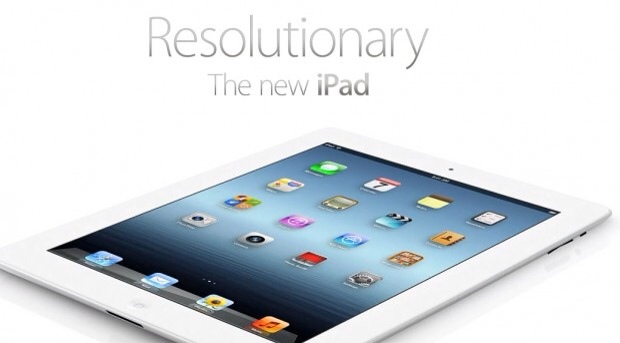


Leave a Reply