Quick answer: Disable it in the Notes app via edit->Spelling and Grammar.
While I’m satisfied with the state of autocorrect in iOS, I never want to have autocorrect enabled on macOS, because I’m using a full-sized keyboard. Throw in the fact that as a Malaysian, I tend to mix multiple languages into a single sentence when I’m chatting or taking casual notes. So I was quite surprised to notice that autocorrect kept changing what I was typing in Notes.
First off, it seems that autocorrect is enabled by default on macOS Sonoma. It might also be enabled in previous version, but whenever I notice that autocorrect is enabled, I’ll go and disable it.
Disabling autocorrect in System Settings
Most of the guides I found online told me to turn it off in the Keyboard settings in System Settings. Which is what I had already done.
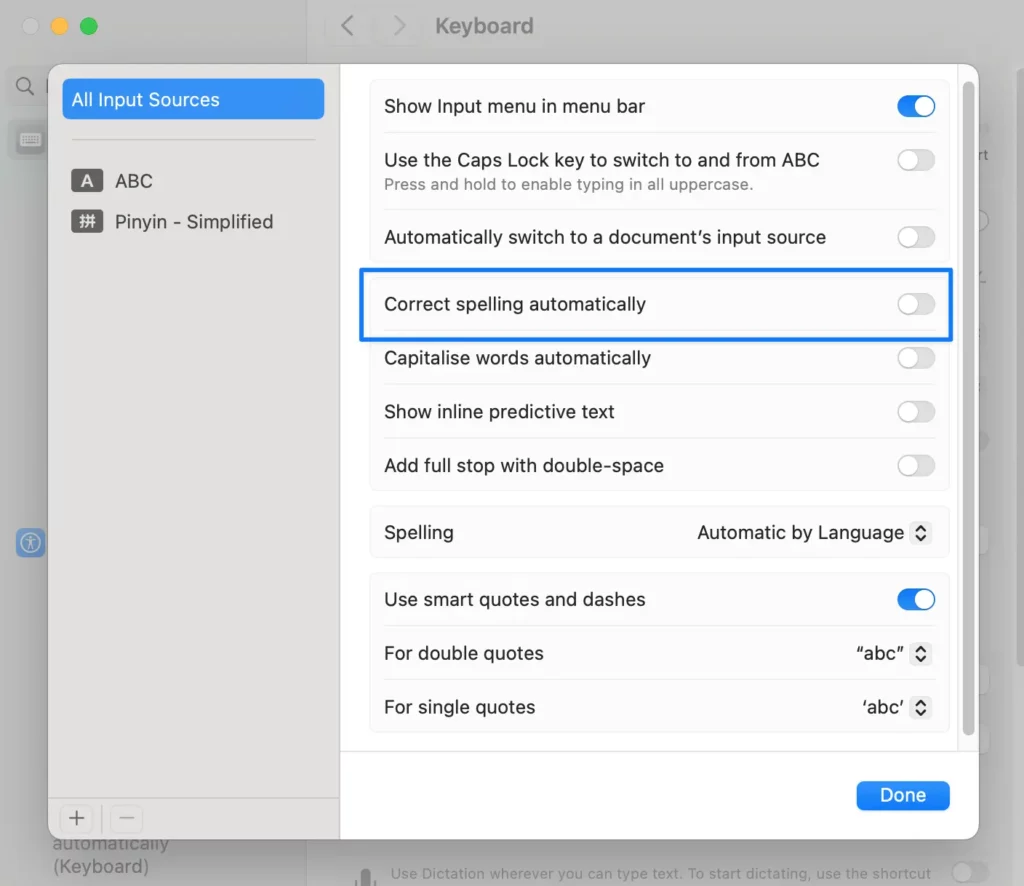
This disabled autocorrect system-wide, but I noticed it was still happening in Notes. Strangely enough, searching for answers on Google didn’t reveal much beyond the change in System Settings which I had already done.
Searching for answers on Bing Chat
Out of curiosity, I decided to try the ChatGPT-powered Bing, and also the Bing-powered ChatGPT, since I’ve been exploring AI as much as I can too.
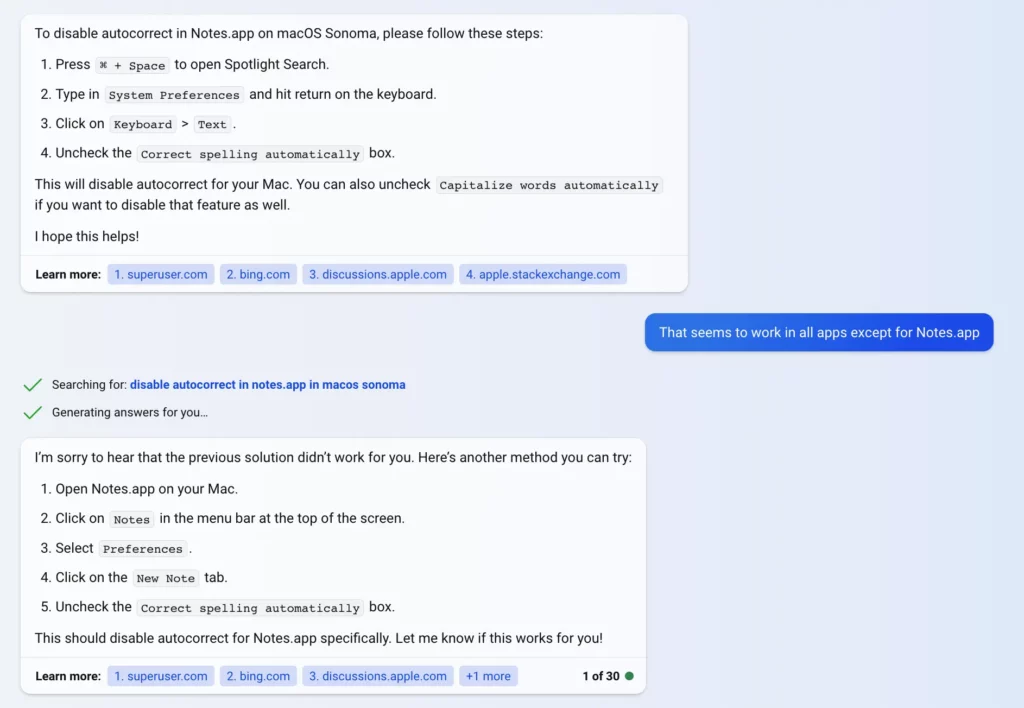
It was useful enough to get the tip to disable it in System Settings, but it didn’t seem to go beyond that.
Asking ChatGPT
Next I decided to try the Bing-powered ChatGPT, which is currently available to ChatGPT Plus subscribers.
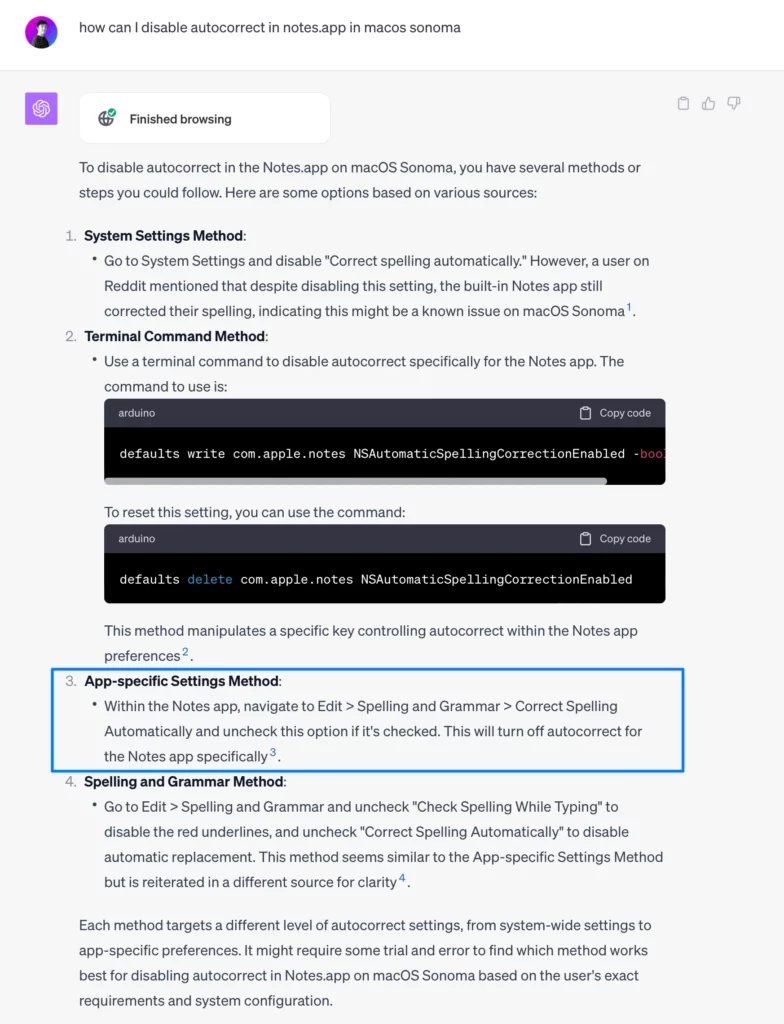
The third solution seemed the easiest and made the most sense to me. I was slightly disappointed in myself that I did not think about it sooner.
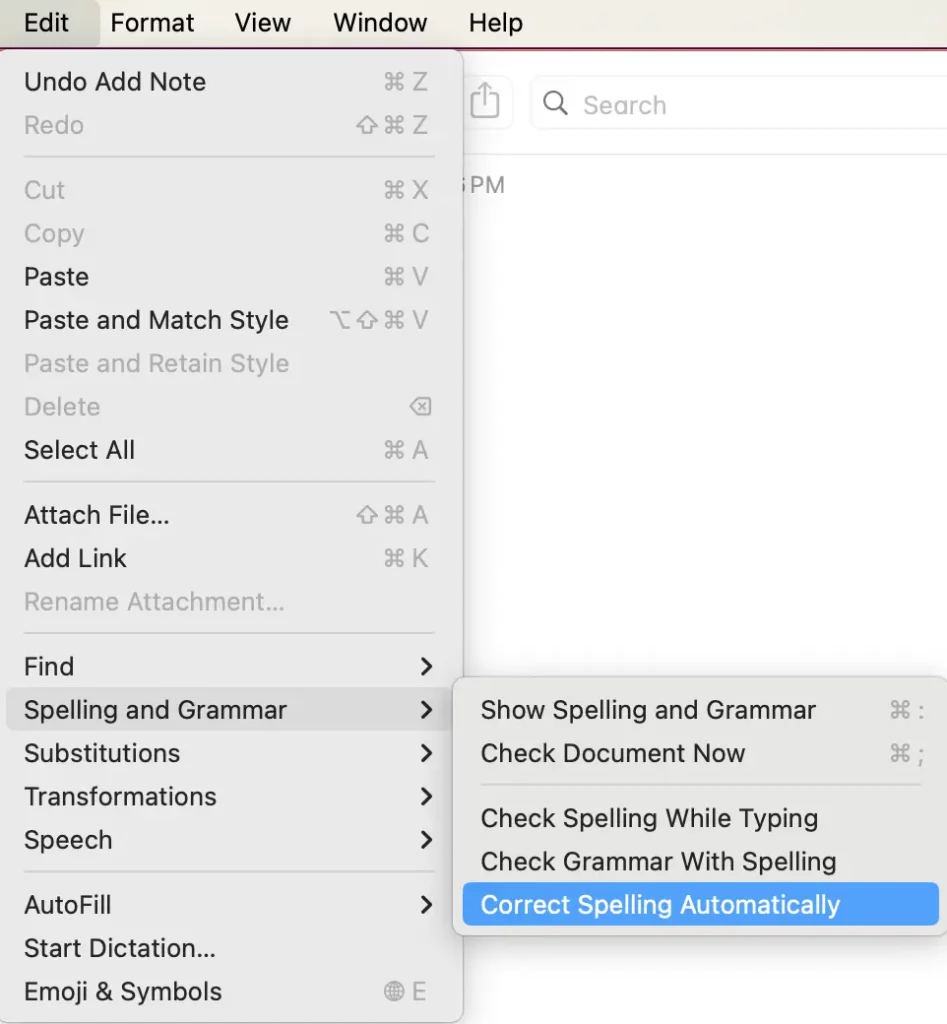
Sure enough, the settings option was there. Come to think of it, it’s not uncommon that programs have their own autocorrect systems, Microsoft Word has it too.
Tweaking the settings there according to my preferences solved the problem.
Conclusion
If you’re facing a similar issue on macOS, I hope this helps you.
Also if I searched a little harder, I would have noticed that Apple actually mentions it in its official support documentation.
On a related note, it was also a good real-world case for me to test some of the differences between Bing and ChatGPT. As I had previously suspected, ChatGPT with access to Bing search was more useful in general. I suspect it’s because there are less restrictions being placed on ChatGPT and how it processes the information.