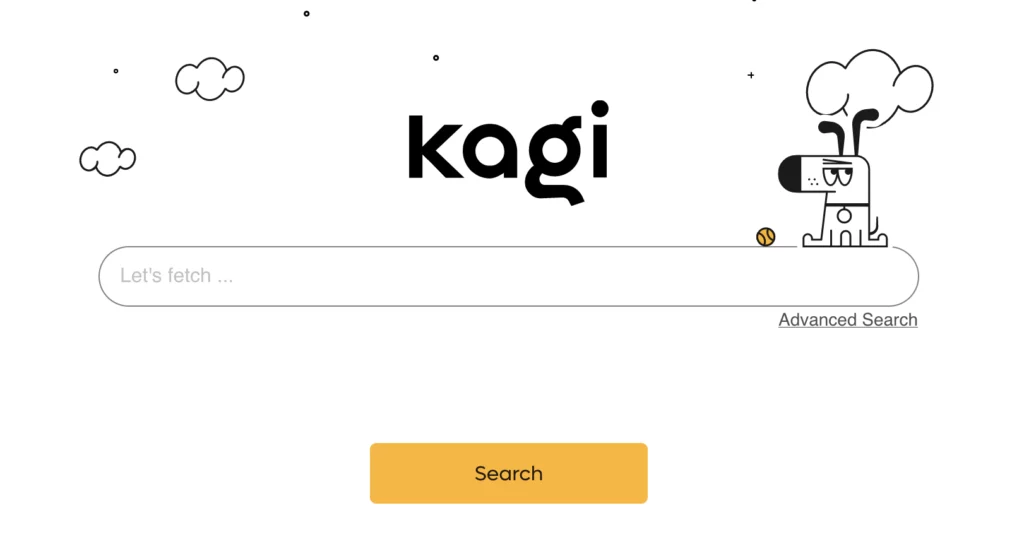
Table of Contents
- Deterioration of Google’s search results
- The rise of Microsoft’s Copilot and an Internet-connected ChatGPT
- Enter Kagi
- Search results
- Privacy focused and advertising free
- Designed with care
- Features that seem useful
- Challenges to fully adopt Kagi
- Pricing
- Is it a sustainable business model?
- Conclusion
We’ve all been using Google Search for decades now, and it’s even become a verb. Over the years, competitors such as Bing, DuckDuckGo, StartPage and a few others have popped up, but none of them have been good enough to be a proper replacement for Google Search, until I recently found Kagi search.
Deterioration of Google’s search results
I’ve noticed that navigating Google’s search results is an increasingly frustrating experience. Even if you skip all the promoted links, it still feels like sifting through a pile of badly written articles, and you eventually find the actual answer in a Reddit thread.
The rise of Microsoft’s Copilot and an Internet-connected ChatGPT
The obvious question nowadays would be whether search is still relevant. With the rise of Microsoft’s Copilot (basically Bing search with some ChatGPT intelligence), Perplexity AI, and ChatGPT Plus being able to search the Internet via Bing, I find myself using Google search on fewer occasions.
However, there are still many occasions where I want a normal search engine, especially when I’m researching a topic that I’m trying to write about.
On a related note, I prefer the answers I get from ChatGPT searching the Internet with Bing, as opposed to Copilot.
Enter Kagi
Kagi offers a different stand on search, preaching an ethos where true privacy is important, and that the way to achieve that is through a paid search model. Depending on how you feel about privacy, it’s something that might resonate with you.
Search results
Search is obviously the most important part of Kagi for me. While I wouldn’t expect wildly superior results to Google, I was pleasantly by the results, which I felt were often better than what Google gave me.
The Kagi manifesto declaring that the age of PageRank is over is an interesting read.
Actually useful search results
When you’re evaluating a search engine that isn’t Google, you’ll realise that the result results are either junk, or the results are acceptable, but noticeably worse than Google’s.
Kagi’s search results have been great the first time I tried it, and have continually been of a similar standard or better to Google’s results for me.
Results that aren’t necessarily SEO-optimised
I feel that writing for SEO is a cat and mouse game. Businesses demand results, and since Google is the search engine, most articles are written to ensure that they’re optimised to rank on Google. Articles on the first page of Google are generally all structured in a similar manner, have a familiar tone, and are look and feel a certain way. It’s as everything has been written with the intention of making it to a machine’s preference, and all humanity and character has been stripped from the articles.
A refreshed perspective on the web
If you remember the sense of freshness when we first tried Google’s search back when we were using search engines like Lycos, Altavista, Yahoo, and more, the shift to Kagi feels like that.
I feel like I’m getting to know the content and knowledge on the Internet again. The dull and commercial articles have been collected into a corner, allowing the beautiful content from forgotten, unoptimised, corners of the web to surface, and the content is glorious.
Privacy focused and advertising free
We’ve all been conditioned to accept advertising in almost everything that I’m conditioned to automatically skipping the first few promoted results in Google’s search.
That being said, it’s refreshing to search the web without being force fed advertising every time.
Of course, the eventual sites that you visit after will likely have tracking built in, but that’s unavoidable at this point. Though you might be able to get around things via the AI Summariser.
Designed with care
As I go through Kagi’s features and settings, it gives me the feel of a well polished product that has plenty of care put into it. It’s rare you get that feel from products. Two products that I can think of that give me a similar feel are the Things app and the iA Writer app that I wrote this article on.
I’d have to add that I love the help documentation that they put up.
Features that seem useful
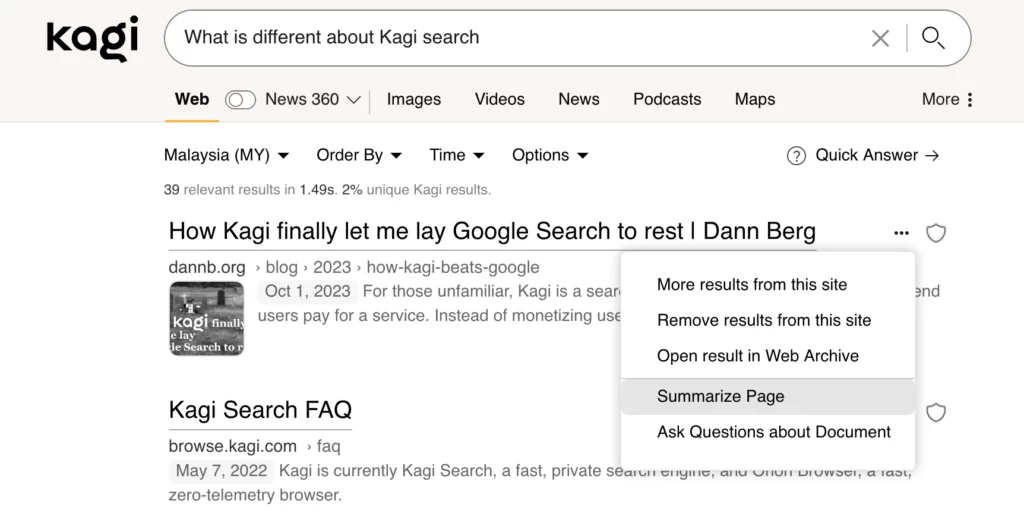
There are other non-core features of Kagi that are interesting. I will continue to explore them as I continue my journey with Kagi.
- AI
- Universal Summarizer
- FastGPT
- Small Web
- Lenses
Challenges to fully adopt Kagi
- Image search is weak. That’s an understatement. The image search on Kagi feels much worse than DuckDuckGo or Bing. For now when I want an alternative image search engine, I use DuckDuckGo first before I try Google.
- Price: Most people are accustomed to Google’s free search, and it’s really hard to start getting users to pay for something that the market leader is already giving away for free.
Pricing
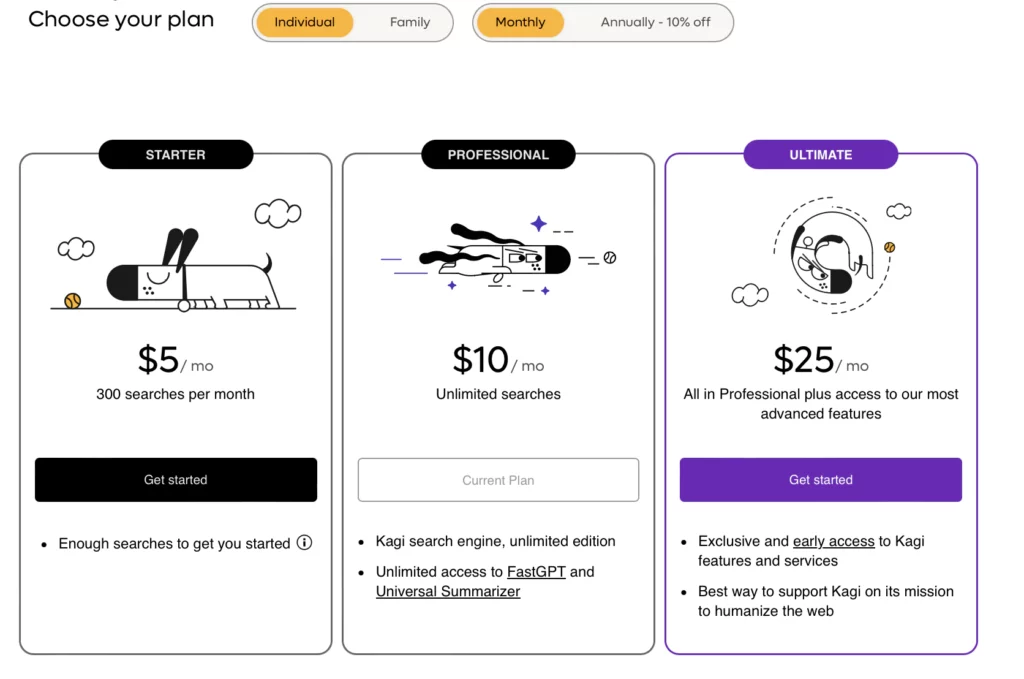
Depending on your usage, you’ll need to pay Kagi either $5 or $10. The $5 plan should suffice for most users, after all if you do run out of credits, you can still continue to use Google search as needed. The way Kagi calculates its search credits means that 300 searches goes a lot further than you think.
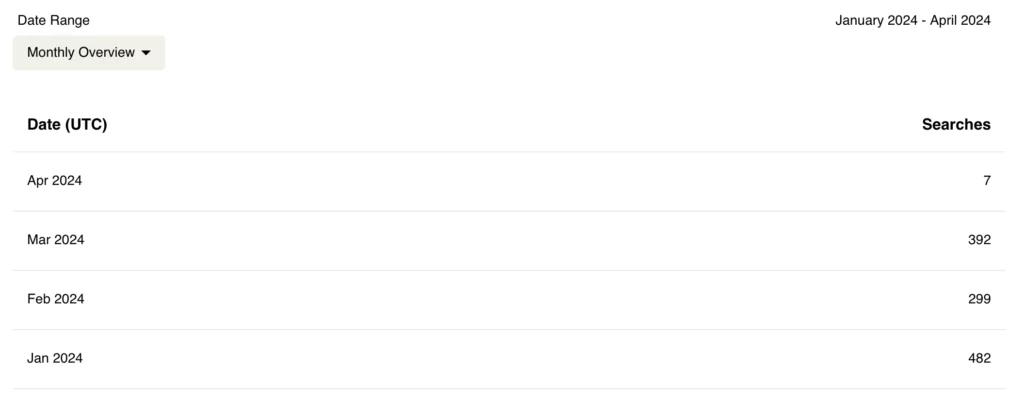
Is it a sustainable business model?
I’m not sure. They’ve raised $670,000 in mid-2023, but that’s no guarantee of the sustainability or success of a business. I do hope that they manage to achieve the sustainability needed for their business.
Conclusion
While paying for search sounds insane to most people, as the advertising market and methods for monetisation continue to change, it opens doors for alternative (or even traditional) business models, and it’s good to finally have a company actually be able to compete with Google in search.
To me, the best evidence of Kagi’s search ability is that it’s now my default search engine on desktop and mobile. I occasionally use Google search, but it’s more of an afterthought now.
I’d suggest you give Kagi a try using the free credits, and even go a little further and try the paid account for a month, and make your decision from there.